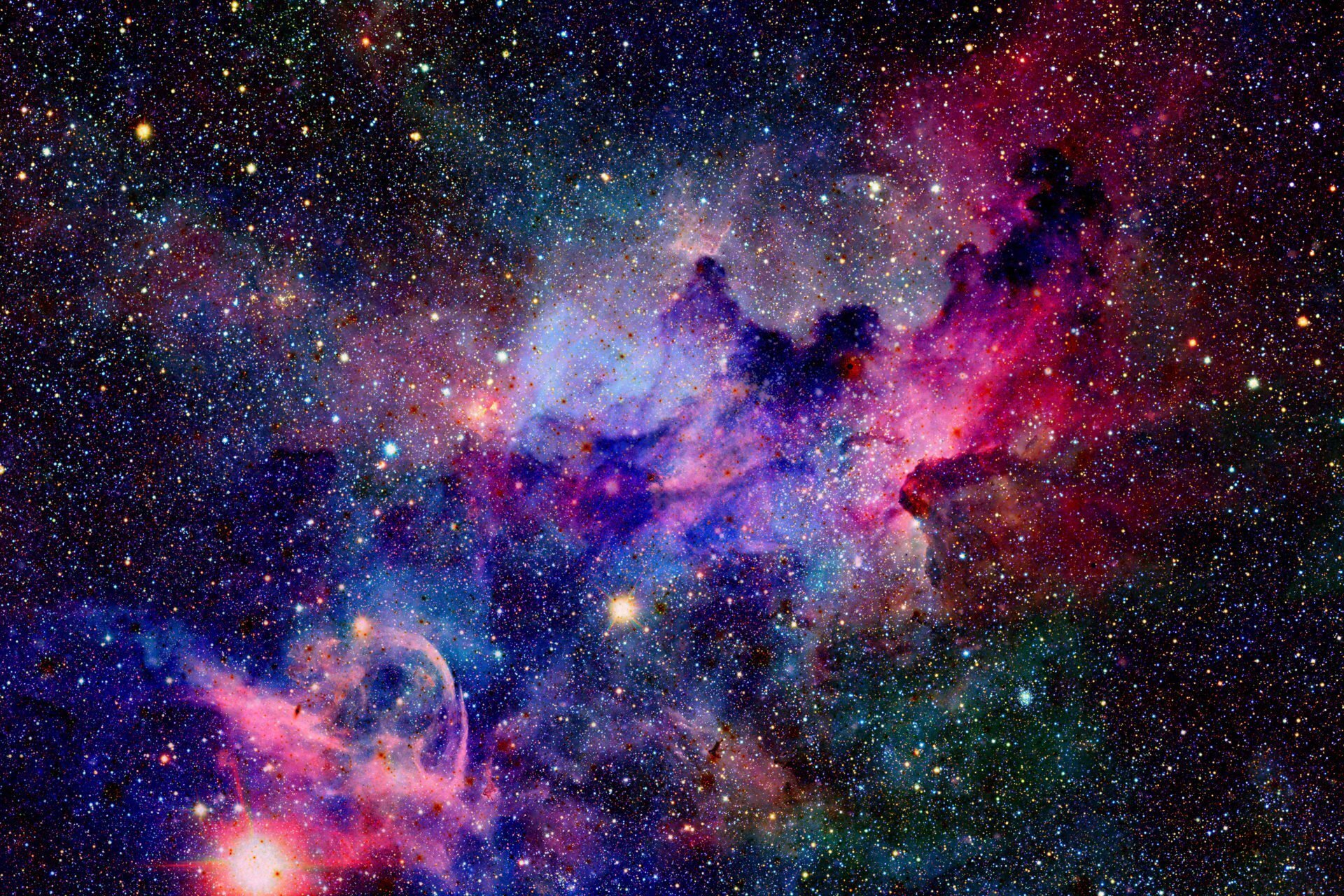Are you looking for a fully featured Magento 2 demo store with sample data without the hassle of installing it yourself? Well, we have done the heavy lifting for you! In this post we'll give you the login to a free Magento 2.3 front-end demo and admin panel complete with sample data and unrestricted access so you can login and preview Magento 2 today.
Our team has worked with the original Magento since its initial release and are now an official Magento Professional Partner. Nublue offers fast and secure Magento 2 optimised pro-actively managed dedicated and AWS hosting solutions, as well as award winning Magento 2 web development. Get in touch with one of our experts today and let us help you build your Magento 2 store.
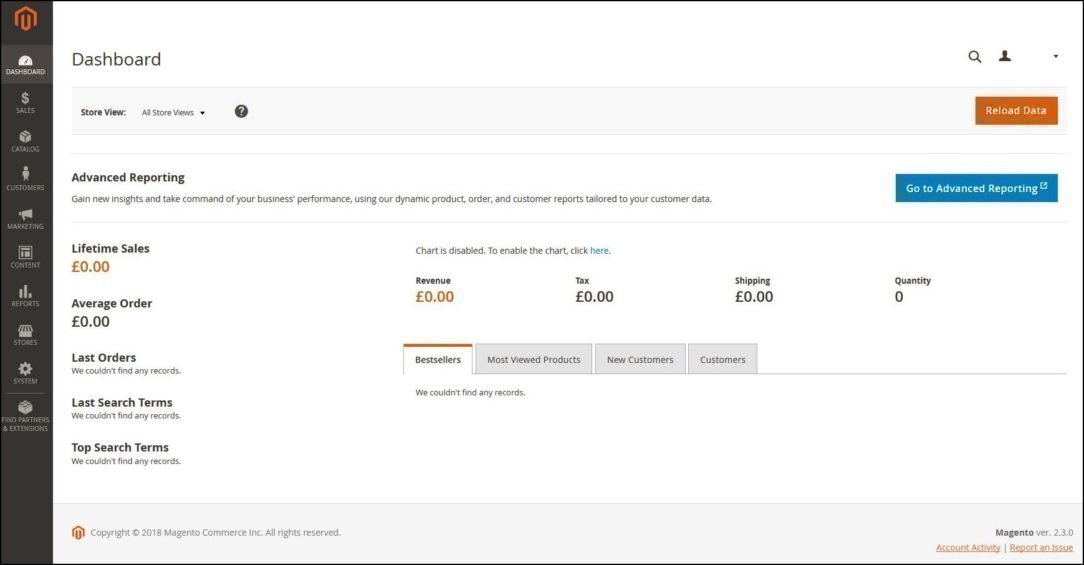
Magento 2 overview
Magento 2.0 was first announced at The Magento Developers Paradise on 10th October 2010. Five years later Magento 2 has now been released, with a number of distinct advantages over the original.
Our newly updated Magento 2.3 demo runs on our AWS hosting solution (utilising Redis FPC & Varnish), with our Ecommerce CDN enabled for increased global performance.
Please note that for a production Magento 2 store, we don’t recommend using anything less than a Managed SSD Dedicated Server. Magento 2 requires more resources than Magento 1 for smooth operation.
Please be sure to contact us before selecting a Magento 2 hosting solution to ensure you get the right hosting for your store.
Our Magento 2.3 demo runs on our AWS hosting solution (utilising Redis FPC), with our Ecommerce CDN enabled for increased global performance.
Show me the demo!
To gain access please complete the following form to receive login details for our Magento 2 demo store:
Please note that the demo automatically re-installs every 30 minutes, on the hour and at half past the hour, at which point any changes made in the admin area will be lost – so please time your changes accordingly!
Would you like more Magento 2 resources?
Magento 2 Installation Guides
We provide managed, optimised Magento 2 Dedicated and AWS hosting solutions but below are some guides you will need to install Magento 2 on our packages.
Install Magento 2 on our Dedicated servers
Setting up Smart Serve CDN on Magento 2 (HTTPS only stores)
How to use Magento 2 command line tools: VPS & Dedicated hosting